Stereo Processing Suite Pro Overview
 Tools List
Tools List
Filming content in stereo is becoming increasingly popular, and it requires special processing functions that are seldom included in software provided by stereo rig manufacturers. YUVsoft offers the following tools for stereo video improvement and conversion, all combined into one product:
| Stereo Correction (After Effects|Nuke) automatic correction of mismatches in geometry and color |
|
| Depth from Stereo (After Effects|Nuke) automatic disparity map estimation |
|
| Stereo-to-Multiview (After Effects|Nuke) automatic stereo-to-multiview conversion |
|
| Depth Upscale (After Effects|Nuke) automatic depth map resolution increase |
|
| Parallax Corrector (After Effects|Nuke) automatic change of stereo parallax |
The software is available as a set of plug-ins for Adobe After Effects CS5.5 or later, with support for Nuke 6.2 x64 or later.
Automatic Stereo Correction
This tool completely and automatically corrects mismatches in stereomate geometry and color:
- Geometry — corrects vertical shifts and rotations around the camera’s line of sight
- Color — corrects deviations in color representation between left and right views for each R, G, and B channel, including local differences
Shift, angle, and color differences are corrected symmetrically in left and right views.
Color correction is based on the following assumptions:
- Left and right stereomate frames have the same color in corresponding areas
- Color distortion is uniform across the entire frame for global color correction. At that local correction supports localized color differences
Disparity Map Estimation
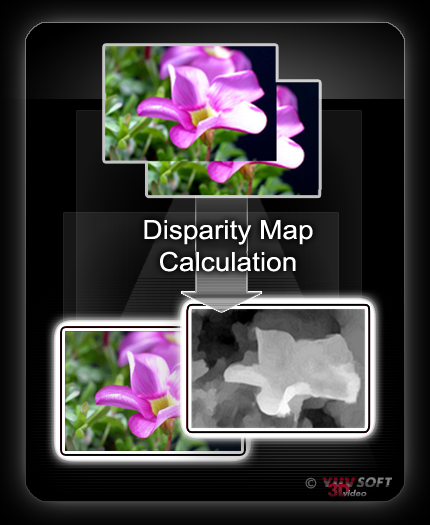
Automatic estimation of the disparity map is essential for almost all editing and stereo video conversion operations. This tool offers the following features:
- Two variants:
- One using optical flow for best quality
- One using block-based motion estimation for faster processing
- Explicit masks for occlusion areas
- Temporal filtering to stabilize map
- Spatial filtering to compensate for inaccurate correspondences and to refine details
The disparity map estimator benefits from accurately matched stereo. To achieve best results, pre-processing using Automatic Stereo Correction or a similar tool set is recommended.
Stereo-to-Multiview Conversion
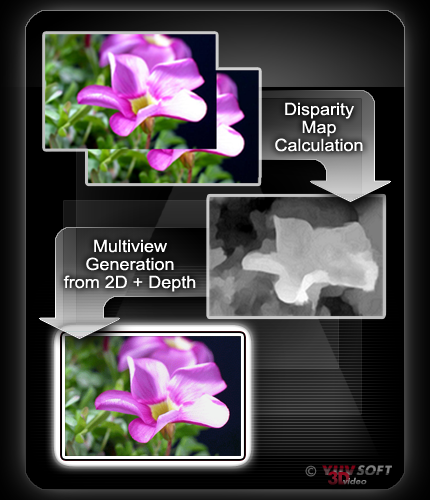
Autostereoscopic glasses-free displays are now widespread for showing 3D video. Producers have developed a wide spectrum of autostereoscopic 3D displays, ranging from expensive and experimental units to more-practical units for high-end consumer applications.
Many existing autostereoscopic displays use multiview video as input. This input is displayed so that different views of the same scene can be perceived with each eye; in addition, the views change when the viewer moves horizontally around the display. When these images correspond to the proper viewing angles, an illusion of depth is created; this illusion is usually maintained even in case of head movements.
Multiview video content is expensive and much less prevalent than stereo, thus stimulating high demand for stereo-to-multiview conversion.

Stereo to multiview conversion sample
Our technology uses complex temporal video analysis for automatic generation of intermediate views using a stereo pair. Features include
- Arbitrary number of views
- Selectable parallax — the tool supports extrapolation, allowing synthesis of additional views for seeing locations beyond the borders of the original left and right stereo views, thus increasing parallax and improving visual 3D effects
Licensing
License pricing varies with number of seats and required tools. For further licensing information, contact YUVsoft’s sales staff. Remember to specify your required number of seats and typical use cases.
See also
- YUVsoft Stereo 3D Conversion Solution Goes to Hong Kong
- Make quality autostereo 3D content with a large negative parallax – samples of A3D content created using Stereo Processing Suite Pro and 2D to 3D Suite.
Need a Lightweight Solution Without All the Extras?
Try Stereo Processing Suite Lite:
- Includes all key stereo-processing tools:
- Requires resolutions no greater than 1080p for each view
- Supports only Adobe After Effects
Check out our Stereo Processing Suite Trial to see the software in action!


 Follow
Follow