Depth Effects


When you’re creating depth maps for all frames in a video sequence, you want to obtain a quality result in the least time as possible. To achieve this aim, the algorithm must be based on assumptions that apply to a broad range of videos so it will be able to process most types of scenes. The common property of many scenes is the foreground objects’ location in the bottom part of the frame; likewise, background objects are typically situated in the upper part. So in the case of YUVsoft Depth Effects, the depth is initially estimated as a gradient from the bottom to the top of the image, and for each pixel the estimated results for the neighboring pixels are also taken into account.

You can also change the width and height of the processing area to produce better results in cases of complex object boundaries or complex structures (for example, when your video has complex vertical boundaries, we recommend an increased Horizontal strength value). All the next depth maps were obtained with YUVsoft Depth Smoothing plugin as post-processing.
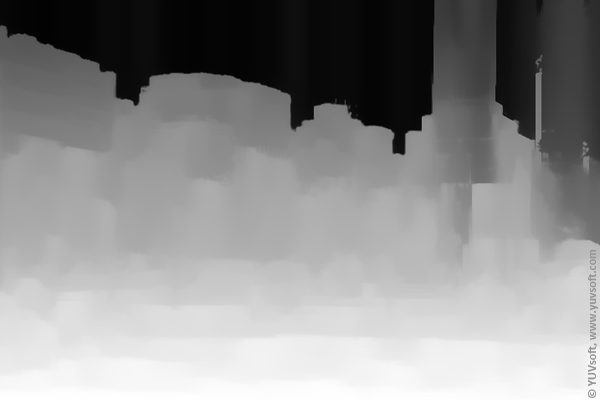
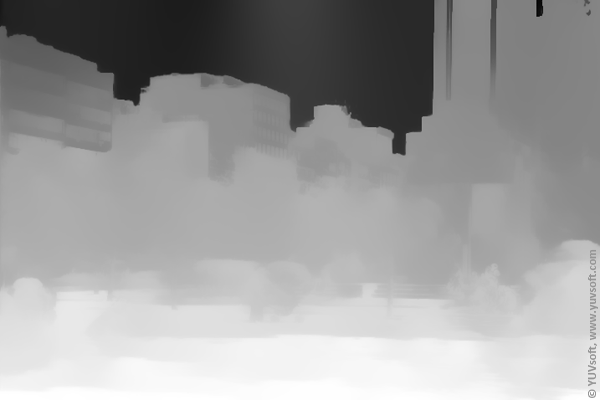
This algorithm yields the best results when processing outdoor panoramic scenes, especially cityscapes. Owing to the Sky detection option, the boundaries of the sky region can be determined automatically, and the sky area will be marked as the most distant part of the frame.
YUVsoft Depth Effects has a variety of options to improve the level of detail and the quality of the resulting depth maps; for example, Post-processing reduces an object’s boundary leakage, and Two-pass mode improves the contours of background objects.
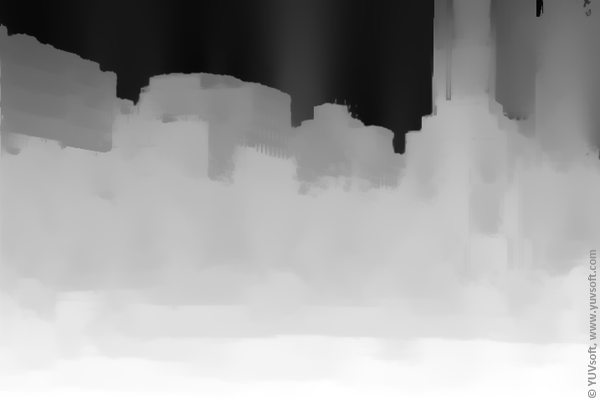
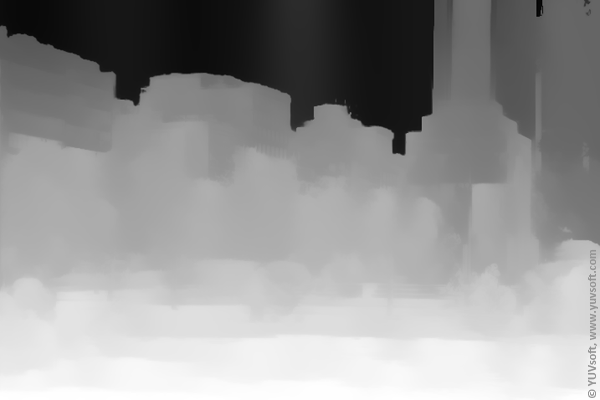
YUVsoft Depth Effects has the unique capability to add details to roughly hand-painted depth maps. You need only add a few brush strokes to mark the approximate object boundaries and to mark the depth gradient, if necessary. Depth Effects does the rest of the work, adding relief to the depth map and correct inaccuracies in the roughly drawn boundaries.



YUVsoft Depth Effects is a unique tool that allows you to create depth maps from scratch and improve existing depth maps, adding texture relief and greater diversity of detail—a key component of making your 3D video spectacular.


See also:
- Depth Effects usage for scenes with foliage.
- Depth Effects plugin for Adobe After Effects.
- Depth Propagation from a depth key frame created by Depth Effects.
- Depth Propagation technology – propagates the frame’s depth information through the whole video sequence.
- Stereo Generator – the tool for high quality stereo generation from 2D+Depth video.
- Stereo Generator plugin for Adobe After Effects.

 Follow
Follow