Watermarking Demo
Description
Watermarking Demo demonstrates capabilities of the YUVsoft’s watermarking algorithm. Using this demo, a small string watermark can be inserted into a video and then extracted from it, even if compression or some filtration like sharpening took place. An extracted watermark text contains a percentage estimation of its reliability.
As any demo program, Watermarking Demo has some limitations:
- video width may be 604..804 pixels
- video height may be 476..676 pixels
- video length should be less than 500 frames
- watermark length should be less than 16 symbols
Some features and capabilities of YUVsoft Watermarking are not included in this demo:
- multiple watermarks support
- interlaced video support
- stability against resizing attacks
- stability against letterboxing
- additional watermark resilience features
- long watermark support
- binary watermark support
- extended statistics on an extracted watermark with estimations of each bit reliability
This demo program works with uncompressed AVI files in RGB24 color space. Also it may open some typical compressed videos, but with NO WARRANTY. Besides evaluation purposes, the program in itself may be useful to mark standard resolution videos with a robust text signature.
The demo is FREE for non-commercial use. Please read the user license.
Usage
Watermark insertion
- Open an original video sequence using File->Open menu command or Ctrl+O short-cut.
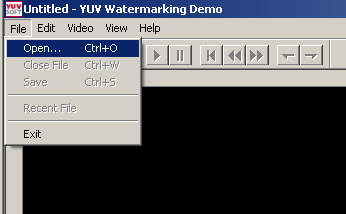
- Open the configuration dialog using Edit->Algorithm Settings menu item or Ctrl+F short-cut.
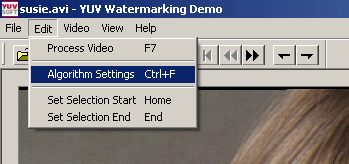
- Select “Hide information” radio button.
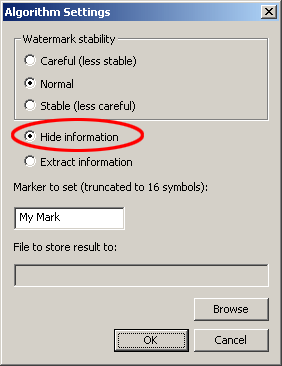
- Select one of the three available presets. Note: the same preset should be used during watermark extraction. The “Careful” preset minimizes visual distortions while hiding information, but it produces watermarking more vulnerable to attacks.
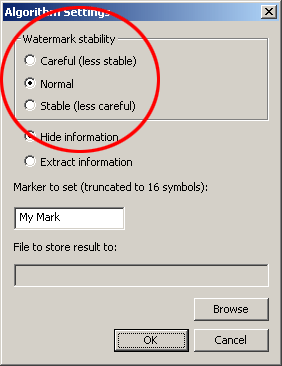
- Enter a word or a phrase for watermarking.
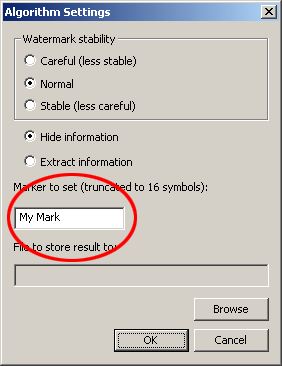
- Close the configuration dialog
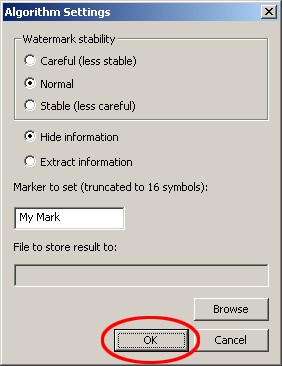
and save a video with a watermark using Edit->Process Video menu item, F7 short-cut or Run button.
Now a watermarked video is ready. You may want to compress it or introduce other types of distortions.
Watermark extraction
- Open a watermarked video sequence using File->Open menu command or Ctrl+O short-cut.
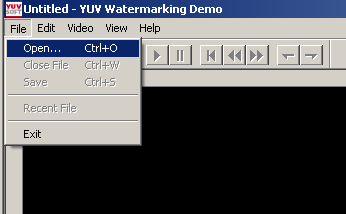
- Open the configuration dialog using Edit->Algorithm Settings menu command or Ctrl+F short-cut.
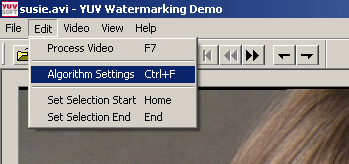
- Select “Extract information” radio button.
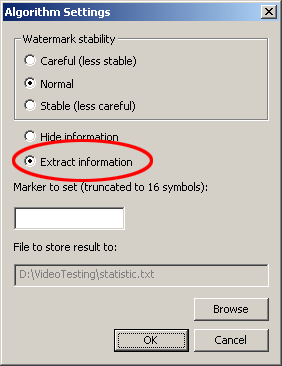
- Select the same preset as was used for watermark insertion.
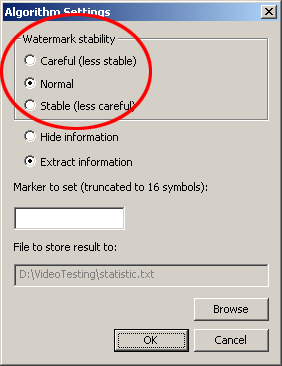
- Select a file to store results to.
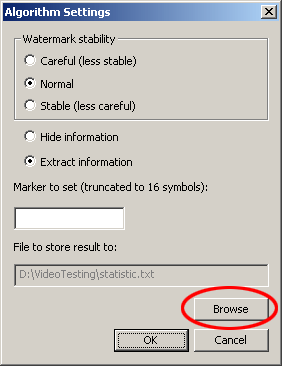
- Close the configuration dialog
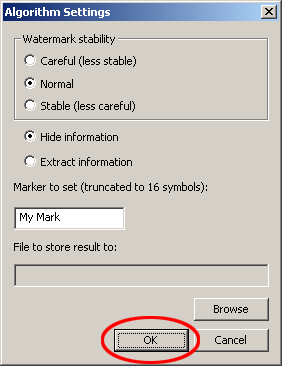
and process video with a watermark using Edit->Process Video menu item, F7 short-cut or Run button.
Performance
The table below gives an example of “YUVsoft!” watermark extraction results for different presets after XviD video codec compression. We used “Wendy’s”video sequence to acquire these results. It has 100 frames and its dimensions are 720×576.
| Bitrate | Carefull | Normal | Stable |
| 500 | – , 9% | – , 13% | YUVsoft!, 40% |
| 1000 | – , 12% | YUVsoft!, 40% | YUVsoft!, 70% |
| 1500 | X]VsofT!, 21% | YUVsoft!, 60% | YUVsoft!, 81% |
| 2000 | YUVsoft!, 32% | YUVsoft!, 69% | YUVsoft!, 85% |
Download
Latest version: download Watermaking Demo 1.0.0.1
The program is FREE for non-commercial use. Please read the user license.
Feedback and Contact Information
If you have any comments or suggestions, or if you would like to report a bug or acquire a commercial license, please contact us.

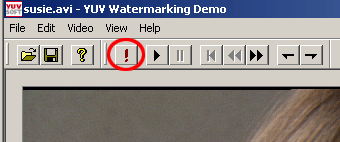
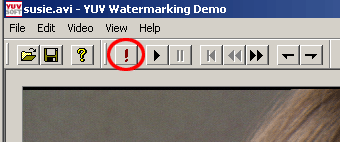
 Follow
Follow