Stereo Correction Plugin for The Foundry Nuke


Technical requirements
- The Foundry Nuke version: 6.2 or above
- Memory requirements: 2 GB minimum, 8 GB recommended
- Works with: usable as a preprocessing tool for Stereo-to-Multiview Conversion
- Main use cases: corrects mismatches between stereo views: global geometry correction, elimination of global and local differences in color and brightness
Stereo Correction
Numerous problems can easily arise when you’re trying to imitate human binocular vision using a pair of cameras. The cameras must be placed exactly at the same horizontal level, they must be synchronized, and they must produce images with the same color and brightness. Otherwise, the viewer may suffer any number of consequences from watching the 3D video—from headaches to irritation and incorrect perception of the video. Eye strain may cause dizziness and nausea, but it is worth noting that these symptoms may signal not only a problem with the stereo quality, but also eye problems in the viewer.
Unfortunately, even slight variations from ideal camera placement and synchronization can noticeably decrease 3D-video quality. An imperfection in even the most modern equipment and the inevitable differences in the videos can also affect the result. The main problem in this case is vertical parallax in the stereo: vertical shifts are poorly perceived by the human brain. They can also cause problems when processing the stereo video. For these reasons, stereo correction algorithms are in high demand. The YUVsoft Stereo Correction plugin for The Foundry Nuke eliminates both geometrical and color imperfections in the captured video stereomates automatically.
Key features of YUVsoft Stereo Correction are
- Automatic elimination of color shade differences
- Vertical parallax and tilt removal
YUVsoft Stereo Correction in use:


Crucial defects caused by incorrect camera placement are vertical parallax (variations in camera height) and tilt. When enabled, the Correct geometry mode eliminates both of these defects by fixing tilt and shift between the left and right views. Enabling the Correct color mode instructs the algorithm to align shades for given objects or patches in both the left and right frames. (The Correct geometry and Correct color modes can be enabled simultaneously.)
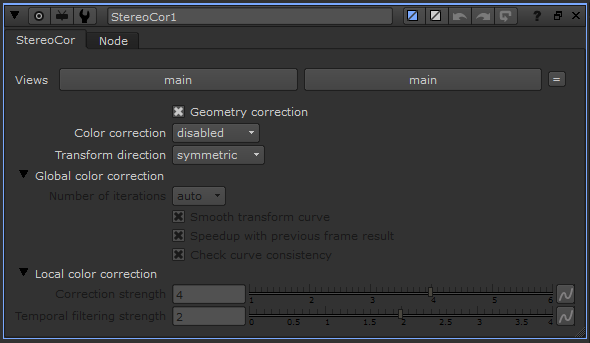

After you load the stereomate sequence as input, Stereo Correction returns the stereomate video with equalized color shades and purely horizontal parallax. This approach can improve the quality of the source stereo video or perform stereo-to-multiview conversion.
See also:
- Stereo Correction technology – gives you the ability to fix vertical parallax and tilts between right and left views, and it enables you to eliminate color mismatches in the input stereo pair.
- Stereo-to-Multiview conversion technology – converts video from stereo pair format to n-view autostereoscopic glasses-free display format.
- Stereo-to-Multiview Conversion plugin for Adobe After Effects.
- Depth from Stereo technology – gives you insight into the geometry of the scene, including the appearance of the disparity map and the way objects overlap each other.
- Stereo Generator – the tool for high quality stereo generation from 2D+Depth video, or 2D+Z.
- 2D to S3D conversion process – general paradigm.



 Follow
Follow