Depth Propagation from a Previously Created Key Frame
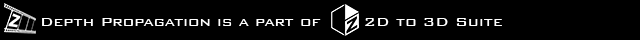

One of the important steps in 3D-video generation is creating true relative depth maps. Drawing a depth map manually for each video frame is unbelievably long and expensive work. But you can perform this task many times faster by drawing the depth map for just one frame of a scene and then using a specially designed tool to track objects from that frame to the first and last frames of the sequence. YUVsoft offers you just such a technology: Depth Propagation.

All you need to do is obtain one key frame for the whole video sequence. To do so you can use YUVsoft Depth from Motion, Depth from Focus or Depth Effects plugins from the YUVsoft 2D to 3D Suite and then retouch the output manually for best results. This software is specially designed to produce depth frames from video sequences or from a single image. And once you have the depth map frame that you created using the plugins (or that you drew manually), you are ready to start the propagation process.

The algorithm supports several processing modes for different types of motion in video sequences:
- Propagation from a fixed key frame
- Successive frame-by-frame propagation
- Joint mode
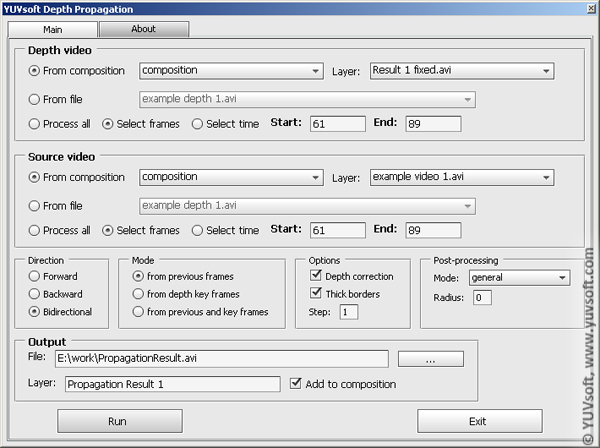
Depth propagation using one key frame works both forward and backward through the video sequence. This approach is useful when you’re handling video shots where objects appear in the middle of the scene. For quality improvement, the software allows you to combine the results of forward and backward propagation. Note, however, that you should avoid using Depth Propagation in scenes with glare and flicker.
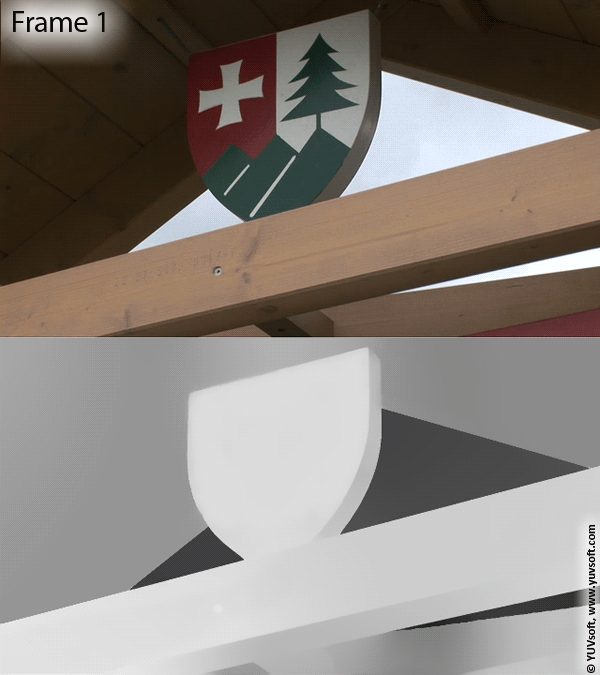
Thus, the YUVsoft Depth Propagation technology automatically calculates the propagated depth for a video sequence using just one or two depth frames, giving you a depth map video sequence. This tool can quickly create a depth map for the background, which is often a problematic area when you’re trying to generate true relative depth maps.
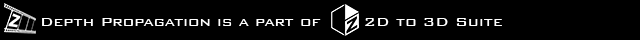

See also:
- Depth Effects technology – a general description.
- Depth Effects plugin for Adobe After Effects.
- Depth Effects usage for scenes with foliage.
- Depth Propagation technology – propagates the frame’s depth information through the whole video sequence.
- Depth Propagation plugin for Adobe After Effects.
- Stereo Generator – the tool for high quality stereo generation from 2D+Depth video.

 Follow
Follow