Depth Effects Plugin for After Effects


Technical requirements
- Adobe After Effects version: CS5.5 or above
- Memory requirements: 2 GB minimum, 8 GB recommended
- Works with: Depth Brushes and Depth Propagation
- Main use cases: depth key frame creation and depth refinement, generation of micro-relief for depth map
Depth Effects
YUVsoft Depth Effects is a professional plugin for Adobe After Effects that enables you both to create draft depth maps from scratch and to improve existing ones. In both cases processing is done automatically, but you have a variety of options for influencing the resulting depth map by changing parameters, applying filters and enabling sky detection.
Key features of YUVsoft Depth Effects are
- Fast automatic depth map creation for an input video or for a single frame
- Addition of details to crude hand-painted depth maps
- Correction of inaccuracies in boundaries
- Especially fine processing of outdoor panoramic scenes
YUVsoft Depth Effects in use:
 Source image
Source image
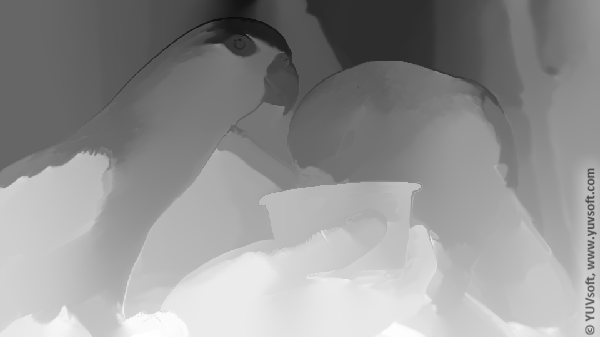 Depth map created automatically using default settings
Depth map created automatically using default settings
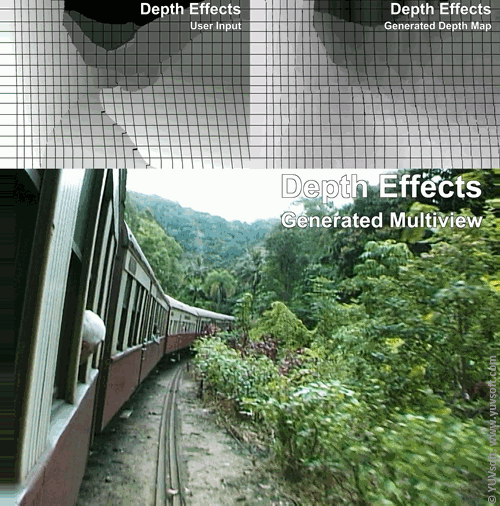 Multiview sample obtained with YUVsoft Depth Effects
Multiview sample obtained with YUVsoft Depth Effects
You can also improve existing hand-painted depth maps:
 Crude hand-painted input depth map
Crude hand-painted input depth map
 Output depth map processed using default settings
Output depth map processed using default settings
Depth Effects has a variety of options for improving the detail and quality of the resulting depth maps; for example, Post-processing reduces object boundary leakage, and Two-pass mode improves the contours of background objects. Selectable Depth Effects parameters are also at your service. For instance, by regulating the Horizontal strength and Vertical strength parameters, you can obtain better results in cases of complex object boundaries or complex structure. For example, when you’re dealing with images that have complex vertical boundaries, we recommend increasing Horizontal strength.
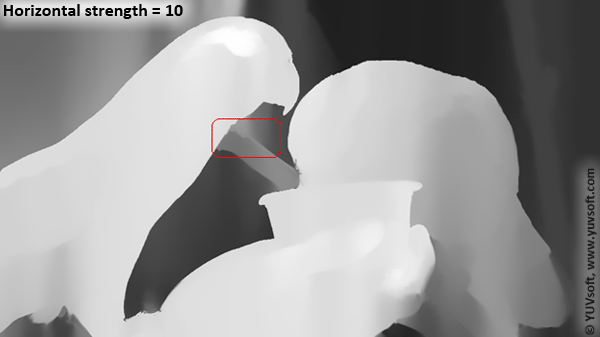 Horizontal strength option example
Horizontal strength option example
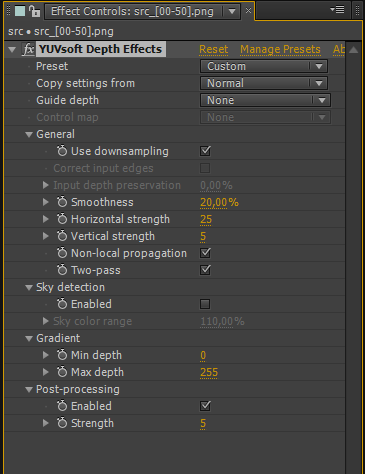 Depth Effects parameter window
Depth Effects parameter window
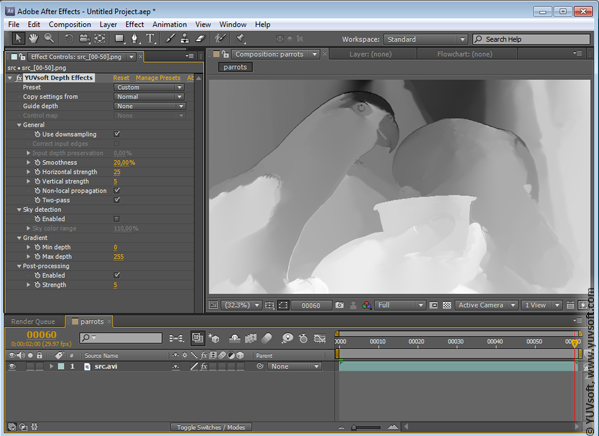 Adobe After Effects Depth Effects plugin interface
Adobe After Effects Depth Effects plugin interface
YUVsoft Depth Effects is a unique tool that enables you both to create depth maps from scratch and to improve existing depth maps, giving them excellent relief and diversity of detail—a key to achieving spectacular 3D video.
See also:
- Depth Effects usage for scenes with foliage.
- Depth Effects technology – a general description.
- Depth Propagation technology – propagates the frame’s depth information through the whole video sequence.
- Depth Propagation from a depth key frame created by Depth Effects.
- Depth Refinement technology – corrects edge mismatches between the source frames and depth map.
- Depth from Motion plugin for Adobe After Efects – a good solution for obtaining key frames from scenes with camera motion.


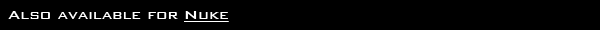
 Follow
Follow